Unit 1: Chapter 5 : IT Resources
IT
Resources
Open-source software (OSS) is any computer software that's distributed with its source
code available for modification. That means it usually includes a license for
programmers to change the software in any way they choose: They can fix bugs,
improve functions, or adapt the software to suit their own needs.Open source software is software with source
code that anyone can inspect, modify, and enhance.
"Source code" is the part of
software that most computer users don't ever see; it's the code computer
programmers can manipulate to change how a piece of software—a
"program" or "application"—works. Programmers who have access
to a computer program's source code can improve that program by adding features
to it or fixing parts that don't always work correctly.
Other
popular open-source software is:
·
Mozilla's Firefox web browser.
·
Thunderbird email client.
·
PHP scripting language.
·
Unix OS
·
Apache HTTP web server.
There are open source software
applications for a variety of different uses such as office automation, web
design, content management, operating systems, and communications.
Open source software can have a
major impact on your entire organization. There are several advantages of using
open source software. Advantages :
1.
Lesser hardware costs
Since Linux and open
source solutions are easily portable and compressed, it takes lesser hardware
power to carry out the same tasks when compared to the hardware power it takes
on servers, such as, Solaris, Windows or workstations. With this less hardware
power advantage, you can even use cheaper or older hardware and still get the
desired results.
2.
High-quality software
Open source software is
mostly high-quality software. When you use the open source software, the source
code is available. Most open source software are well-designed. Open source
software can also be efficiently used in coding. These reasons make open source
software an ideal choice for organizations.
3.
Integrated management
By using open source
software, you can benefit from integrated management. Open source software uses
technologies, such as, common information model (CIM) and web based enterprise
management (WBEM). These high-end technologies enable you to integrate and
combine server, application, service and workstation management. This
integration would result in efficient administration.
4.
Simple license management
When you use open source
software, you would no longer need to worry about licenses. Open source
software enables you to install it several times and also use it from any
location. You will be free from monitoring, tracking or counting license
compliance.
5.
Lower software costs
Using open source
software can help you minimize your expenses. You can save on licensing fees
and maintenance fees. The only expenses that you would encounter would be
expenditure for documentation, media and support.
What is an Operating System?
What is an Operating System?
Every time you switch on your
computer, you see a screen where you can perform different activities
like write, browse the internet or watch a video. What is it that makes
the computer hardware work like that? How does the processor on your
computer know that you are asking it to run a mp3 file?
Well, it is the operating system or the kernel which does this work. A kernel is a program at the heart of any operating system that takes care of fundamental stuff, like letting hardware communicate with software.
So, to work on your computer, you need an Operating System(OS). In fact, you are using one as you read this on your computer. Now, you may have used popular OS's like Windows, Apple OS X but here we will learn what Linux is and what benefits it offers over other OS choices.
Well, it is the operating system or the kernel which does this work. A kernel is a program at the heart of any operating system that takes care of fundamental stuff, like letting hardware communicate with software.
So, to work on your computer, you need an Operating System(OS). In fact, you are using one as you read this on your computer. Now, you may have used popular OS's like Windows, Apple OS X but here we will learn what Linux is and what benefits it offers over other OS choices.
An operating system has three main functions:
(1) Manage the computer's resources, such as
the central processing unit, memory, disk drives, and printers,
(2) Establish a user interface, and
(3) Execute and provide services for
applications software.
Types Of OS :
1. Windows Operating System
Windows is a series
of operating systems developed by Microsoft. Each version of
Windows includes a graphical user interface, with a desktop that allows
users to view files and folders in windows. For the past two
decades, Windows has been the most widely used operating
system for personal computers PCs.
The Windows operating system (Windows OS) for desktop PCs are more formally called Microsoft Windows and is actually a family
of operating systems for personal
computers. Windows dominates the personal computer world, running, by some
estimates, more than 90 percent of all personal computers –
the remainder running Linux and Mac operating
systems. Windows provides a graphical
user interface (GUI), virtual
memory management, multitasking, and support for many peripheral devices. In
addition to Windows operating systems for personal computers, Microsoft also
offers operating systems for servers and mobile devices.
Windows OS Quick Links
·
MS-DOS
2. Linux OS
Linux is an
operating system or a kernel. It is distributed under an open source license.
Its functionality list is quite like UNIX.
Who created Linux?
Linux is an
operating system or a kernel which germinated as an idea in the mind of young
and bright Linus Torvalds when he was a computer science student. He
used to work on the UNIX OS (proprietary software) and thought that it
needed improvements.
However, when
his suggestions were rejected by the designers of UNIX, he thought of launching
an OS which will be receptive to changes, modifications suggested by its
users. So Linus devised a Kernel named Linux in 1991. Though he
would need programs like File Manager, Document Editors, Audio -Video programs
to run on it. As time passed by, he collaborated with other programmers in
places like MIT and applications for Linux started to appear. So around
1991, a working Linux operating system with some applications was officially
launched, and this was the start of one of the most loved and open-source OS
options available today.
The earlier
versions of Linux were not so user-friendly as they were in use by computer
programmers and Linus Torvalds never had it in mind to commercialize his
product.
This definitely
curbed the Linux's popularity as other commercially oriented Operating System
Windows got famous. Nonetheless, the open-source aspect of the Linux operating
system made it more robust.
The benefits Linux
The main
advantage of Linux was that programmers were able to use the Linux Kernel to
design their own custom operating systems. With time, a new range of
user-friendly OS's stormed the computer world. Now, Linux is one of the most
popular and widely used Kernel, and it is the backbone of popular operating
systems like Debian, Knoppix, Ubuntu, and Fedora. Nevertheless, the list
does not end here as there are thousands of OS's based on Linux which offer a
variety of functions to the users.
Linux now
enjoys popularity at its prime, and it's famous among programmers as well as
regular computer users around the world. Its main benefits are -
It offers a free
operating system. You do not have to shell hundreds of dollars to get the
OS like Windows!
- Being open-source, anyone with programming knowledge can modify it.
- The Linux operating systems now offer millions of programs/applications to choose from, most of them free!
- Once you have Linux installed you no longer need an antivirus! Linux is a highly secure system. More so, there is a global development community constantly looking at ways to enhance its security. With each upgrade, the OS becomes more secure and robust
- Linux is the OS of choice for Server environments due to its stability and reliability (Mega-companies like Amazon, Facebook, and Google use Linux for their Servers). A Linux based server could run non-stop without a reboot for years on end.
* Difference Between Unix and Linux
UNIX is called
the mother of operating systems which laid out the foundation to Linux. Unix is
designed mainly for mainframes and is in enterprises and universities. While
Linux is fast becoming a household name for computer users, developers, and
server environment. You may have to pay for a Unix kernel while in Linux it is
free.
But, the commands
used on both the operating systems are usually the same. There is not much
difference between UNIX and Linux. Though they might seem different, at the
core, they are essentially the same. Since Linux is a clone of UNIX. So
learning one is same as learning another.
3. DOS (Disk
Operating System)
DOS is an
operating system that runs from a hard disk drive.
The term can also refer to a particular family of disk operating systems, most
commonly MS-DOS (Microsoft Disk Operating System).
An operating
system (OS) is the software that controls a
computer's hardware and peripheral devices and allows other programs to
function. Early computers did not have disk drives but were hard-wired to carry
out specific computations. Later, computers were able to store instructions
loaded into the computer's memory using punch cards and later magnetic tapes.
Computer memory space was limited and when the instructions to control a
computer were moved onto a disk drive, such as a floppy disk or internal hard
drive, it was considered cutting-edge technology. Today, any modern operating
system would be considered a disk operating system.
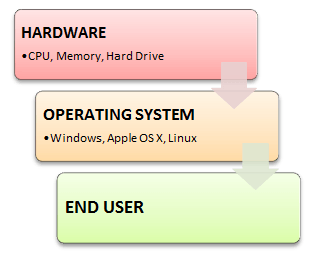

Tysm
ReplyDeleteHello everyone..
DeleteI'm selling fresh leads. Details in leads are:
Full name
SSN
DOB
Phone Numbers
Address
City
State
Zip
Residential Status
Account Number
DL number
Emails
All leads are genuine, fresh & generated by spaming, I Will provide you samples for checking if u want.
Dealing in almost all types of leads.
SSN Leads
Dead Fullz
Premium Leads
Mortgage Leads
Bank Account Leads
Employee Leads
Business Leads
Home Owners Leads
DL Leads
Emails Leads
Phone Numbers Leads
Each lead will b cost $1.
Also cvv Fullz available track 1 & track 2 with pin.
Interested person contact, scamers stay away, sampling is free of cost.
email > leads.sellers1212@gmail.com
Whatsapp > +923172721122
Telegram > @leadsupplier
ICQ > 752822040
Thank you mam
ReplyDeleteHello all
Deleteam looking few years that some guys comes into the market
they called themselves hacker, carder or spammer they rip the
peoples with different ways and it’s a badly impact to real hacker
now situation is that peoples doesn’t believe that real hackers and carder scammer exists.
Anyone want to make deal with me any type am available but first
I‘ll show the proof that am real then make a deal like
Available Services
..Wire Bank Transfer all over the world
..Western Union Transfer all over the world
..Credit Cards (USA, UK, AUS, CAN, NZ)
..School Grade upgrade / remove Records
..Spamming Tool
..keyloggers / rats
..Social Media recovery
.. Teaching Hacking / spamming / carding (1/2 hours course)
discount for re-seller
Contact: 24/7
fixitrogers@gmail.com
Above all else I might want to state administrator thank you since you are imparting a decent blog to us and a decent site. I Have some assistance individuals they can take data
ReplyDeletebt mail login
garmin.com/express
For resolution to Norton scan error it is advisable to get the software removed from the system further the user should get the software reinstalled. For more information the user should get connected with the team of certified Norton technicians. There is no such issue that cannot be resolved by the Norton antivirus customer support number of the experts.
ReplyDeleteThanks For Good Posting Most powerfull Information But And Try It Kaspersky technical team the team can be reached for help through Emails, live chats and also through calls at https://www.pinterest.co.uk/pin/655836764474915279.
ReplyDeleteYour site is acceptable and your site contact is useful individuals can learn and take data here I am learnig heaps of think like I have an assistance related your site like yippee on the off chance that you confronting some probleme identified with hurray blunder so contact on yahoo support number uk and yahoo helpline number uk
ReplyDeleteHello everyone..
ReplyDeleteI'm selling fresh leads. Details in leads are:
Full name
SSN
DOB
Phone Numbers
Address
City
State
Zip
Residential Status
Account Number
DL number
Emails
All leads are genuine, fresh & generated by spaming, I Will provide you samples for checking if u want.
Dealing in almost all types of leads.
SSN Leads
Dead Fullz
Premium Leads
Mortgage Leads
Bank Account Leads
Employee Leads
Business Leads
Home Owners Leads
DL Leads
Emails Leads
Phone Numbers Leads
Each lead will b cost $1.
Also cvv Fullz available track 1 & track 2 with pin.
Interested person contact, scamers stay away, sampling is free of cost.
email > leads.sellers1212@gmail.com
Whatsapp > +923172721122
Telegram > @leadsupplier
ICQ > 752822040
ss
ReplyDeleteAre you interested in trading bitcoin binary and forex trade where you can earn 100% of your investment daily If you invest as low as $200 you will get a profit of $2,000 after 72 hours if you are intrested you can contact him via email: hackintechnology@gmail.com +12132951376(WHATSAPP)
ReplyDeletePretty good I just stumbled upon your blog and wanted to say that I have really enjoyed reading your blog posts. Very informative post regarding operating system installation service..
ReplyDeleteThanks for sharing
Sistema Operativo Servicios de Instalación València
ReplyDeletekaspersky helpline number uk
kaspersky contact number uk
kaspersky toll free number uk
kaspersky support number uk
Hello all
ReplyDeleteam looking few years that some guys comes into the market
they called themselves hacker, carder or spammer they rip the
peoples with different ways and it’s a badly impact to real hacker
now situation is that peoples doesn’t believe that real hackers and carder scammer exists.
Anyone want to make deal with me any type am available but first
I‘ll show the proof that am real then make a deal like
Available Services
..Wire Bank Transfer all over the world
..Western Union Transfer all over the world
..Credit Cards (USA, UK, AUS, CAN, NZ)
..School Grade upgrade / remove Records
..Spamming Tool
..keyloggers / rats
..Social Media recovery
.. Teaching Hacking / spamming / carding (1/2 hours course)
discount for re-seller
Contact: 24/7
fixitrogers@gmail.com
ReplyDeleteHello World
I’m hacker and Services provider
interested in any thing i do fair deals.
I will show you each and everything to start business
also teaching Hacking / spamming short courses
I have all tools that you need to spam
.. Western Union transfer
.. Credit cards
.. Money adders
.. Bill paying
.. College fee
.. Fake documents
.. Grade change
Contact:
gmail : omoskovitz@gmail.com
If you want to help from this you can take
ReplyDeleteavast helpline number uk
avast toll free number uk
avast contact number uk
avast support number uk
I was worried about this topic but after reading this post I am really much satisfied as all information given in this post is reliable.How to enable IMAP in Gmail?
ReplyDeleteThanks for providing such a great information.
ReplyDeleteDevOps Training
DevOps Online Training
Thank you so much for posting a unique quality of content!
ReplyDeleteHey Guys if you search the Best Free Linux Monitoring Tools Open Source please visit our official website on spyappking.
yahoo mail is provding good service for your divice. if you while using yahoo mail sometime you have to problem then you contact via YAHOO PHONE NUMBER 800-368-9067 CUSTOMER SERVICE UK
ReplyDeleteThe content is very informative and good for the reading, for fixing McAfee problems please take support from the trained experts team. Mcafee Helpline Number UK
ReplyDeleteFRESH&VALID SPAMMED USA DATABASE-FULLZ-LEADS ( updated upto 2024 )
ReplyDeleteAll FRESH NEVER USED BEFORE
ALL STATES AVAILABLE (USA - UK - Canada ) Fullz leads
- SSN+DOB
- SSN DOB DL FULL INFO
- FULL INFO + ROUTING & ACCOUNT NUMBER
- PREMIUM DATABASE WITH GOOD CS
- DL SCAN DOCS RANDOM STATES WITH SSN & WITHOUT SSN
- EMAIL LEADS
- PHONE NUMBER LEADS
- PASSPORT + VISA DOCS
- DEATH FULLZ
- RANDOM AGE DB UPTO 2012
To ensure your trust, we offer a test sample of our products before committing to a deal.
Our team meticulously verifies all information, ensuring 24/7 availability.
We foster strong client relationships through full cooperative and guarantee replacement of any invalid information."
Payment Method
* USDT
* ETH
* BTC
* PAYPAL
"Let's explore opportunities for a mutually beneficial, long-term partnership.
Contact us Telegram: @Albertz101
Gmail: albertartemis6@gmail.com